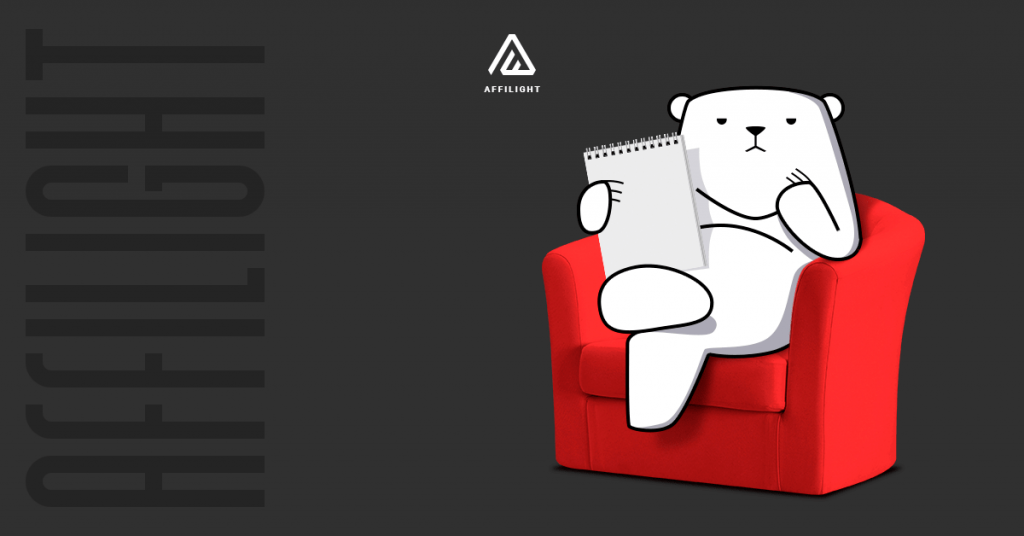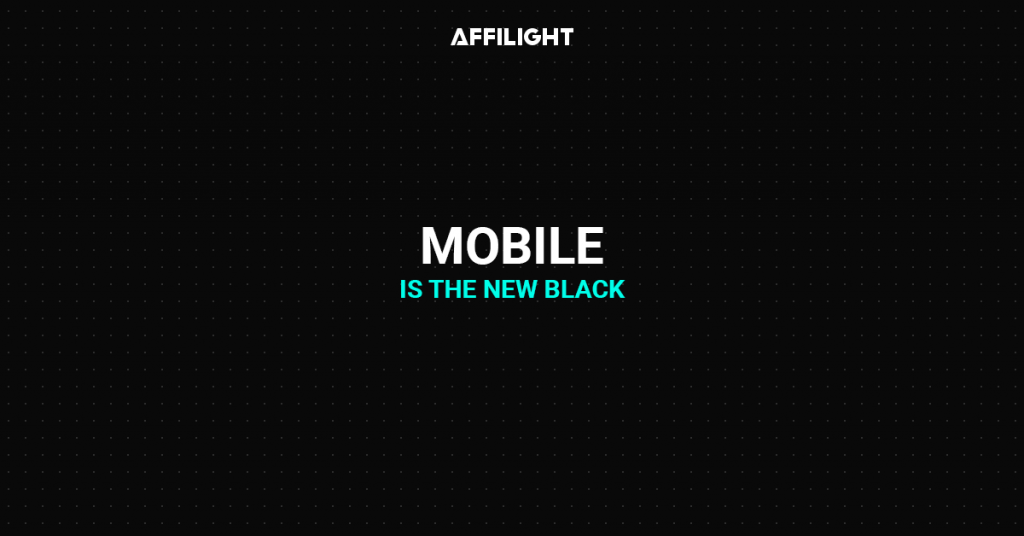We perfectly understand that word of mouth is extremely important. Because of this we want to gratitude our partners who recommend us to those they know. Now our webmasters can get 5% and more. Let us tell you more about this referral program:
What is Affilight’s referral program?
Referral link: how to start?
Statistics: how much I earn per day?
Payments: how to check my accrued income?
What is Affilight’s referral program?
Affilight’s referral program is simple: you become our partner, attract other publishers and earn an income.
Now, let’s take a closer look at how it works:
First of all, you attracts other publishers to become Affilight’s partners
After that, referrals (other publishers) work and earn an income.
Finally, Affilight pays a bonus to you – % of referrals income (the procent of referrals can be discussed privately).
Well done! Our step-by-step guide below will help you maximize and simplify the process.
Referral link: how to start?
It’s easy to create a referral link and start to earn. So, just follow these steps:
- Log into your Trading desk using your login and password;
- Go to the Loyalty section using the user’s menu;
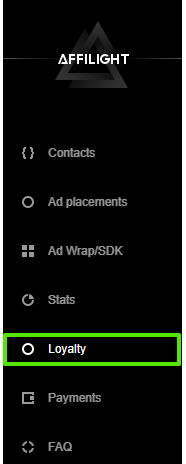 Fig.1 A fragment of the user’s menu Trading desk Affilight |
3) Click the “Copy link” button;
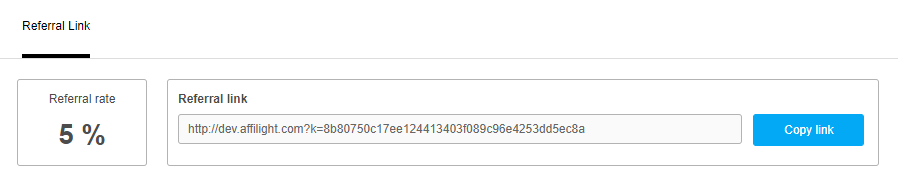
Fig.2 A fragment of the Loyalty section in the Trading desk Affilight
4) Give the link to a potential referral or place it on your resource;
5) The potential referral follow your referral link and register;
6) The referral will be displayed on the list of referrals (Loyalty section);
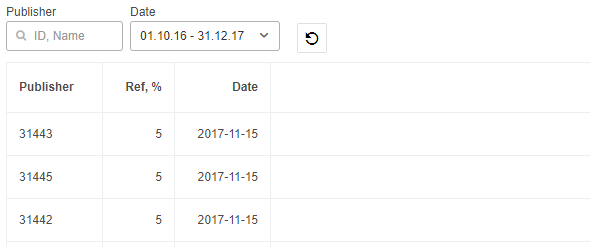
Fig.3 A fragment of the Loyalty section in the Trading desk Affilight
Congratulations! Seems like you know all about how this system works. The next step: attract more referrals and get more profit!
Statistics: how much I earn per day?
You can check your income per day anytime in the Ref.statistics subsection.
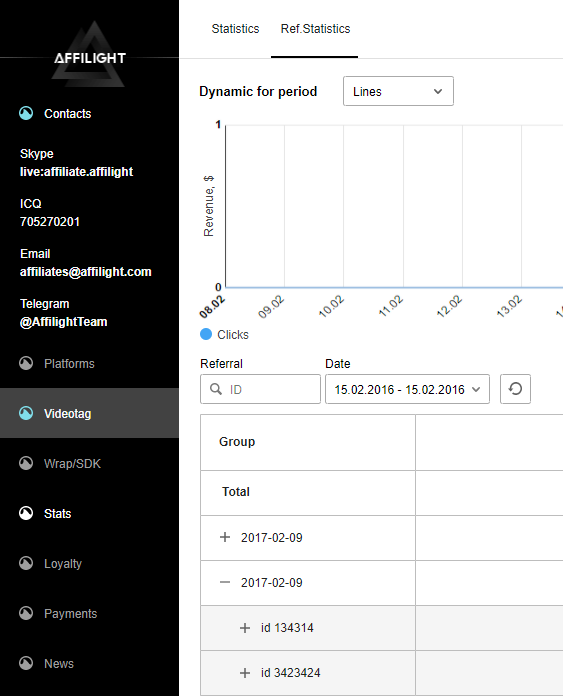
Fig.4 A fragment of the Ref. statistics section in the Trading desk Affilight
You just need to make a few click and as a result you will get information about your income. It’s so convenient, isn’t it?
So if you want to earn more with Affilight this this topic be useful for you too.
Payments: how to check my accrued income?
Section Finance let you view the referral balance and also get the history of all referral payments. Because of this you don’t need to worry about your income.
- Scoreboard Ref. balance shows your accrued income;
- Ref. payments are marked in the Type column as Ref. profit
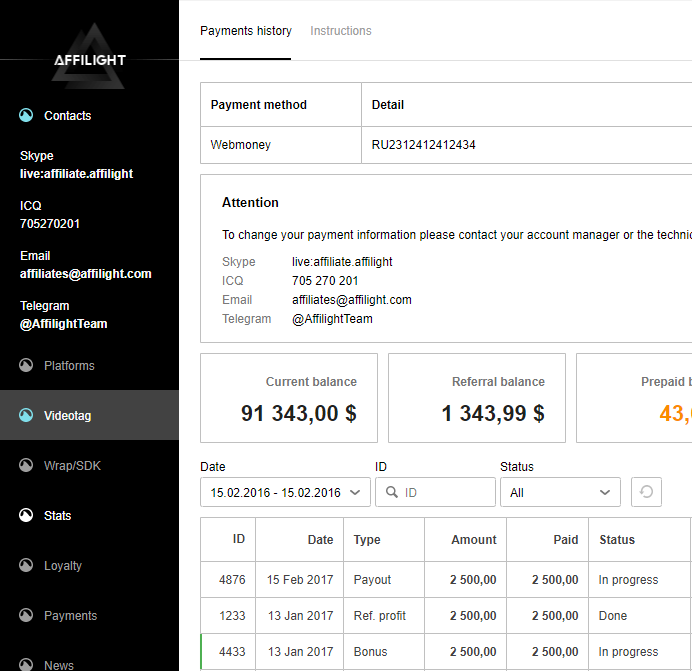
Fig.5 A fragment of the Payments history section in the Trading desk Affilight
Good job! Now you can easily check your balance anytime.
Register as our partner at Affilight.com and start to earn.
In conclusion we want to wish you great earnings online!