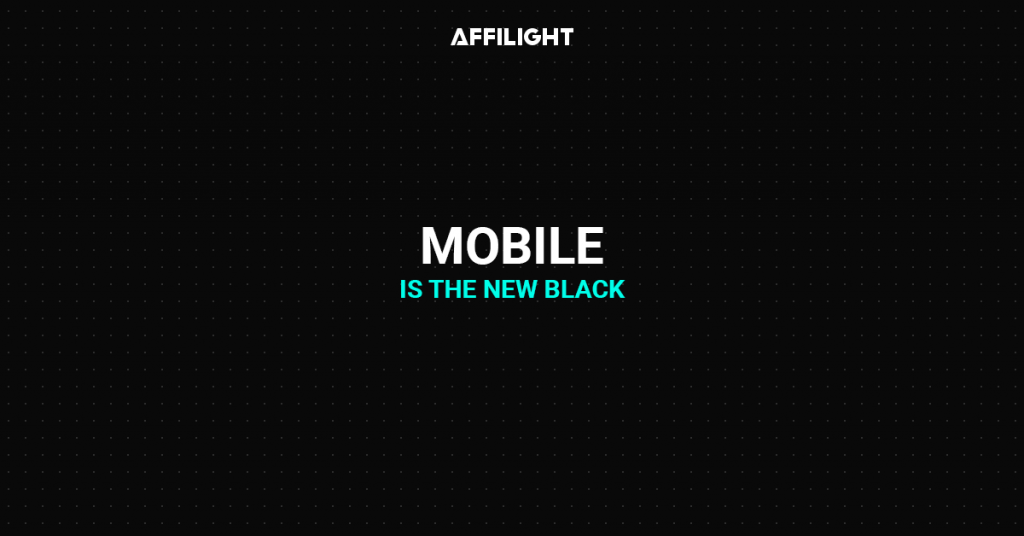Are you looking for an efficient way to work with statistics for your ad campaigns? Third-party tools can come in handy, especially for analytics, notifications, or data transfer to a third party without granting access to your personal account.
With Affilight’s API, you can easily access your campaign statistics, including information about earnings, clicks, impressions, and more. All API server responses come in JSON format, with error codes passed in the status of the HTTP request response. It’s important to note that our API only supports the GET method.
To get started with the API, simply ask your manager for the endpoint link. It is on it that a request for obtaining data will be sent. You’ll also need to follow our instruction, which provide detailed information about connecting statistics, obtaining a list of OS, and restoring your balance.
Our instruction will help you navigate the process of integrating statistics via our API, even if you don’t have extensive experience working with APIs. However, if you encounter any difficulties, our managers or technical support team are always available to assist you.