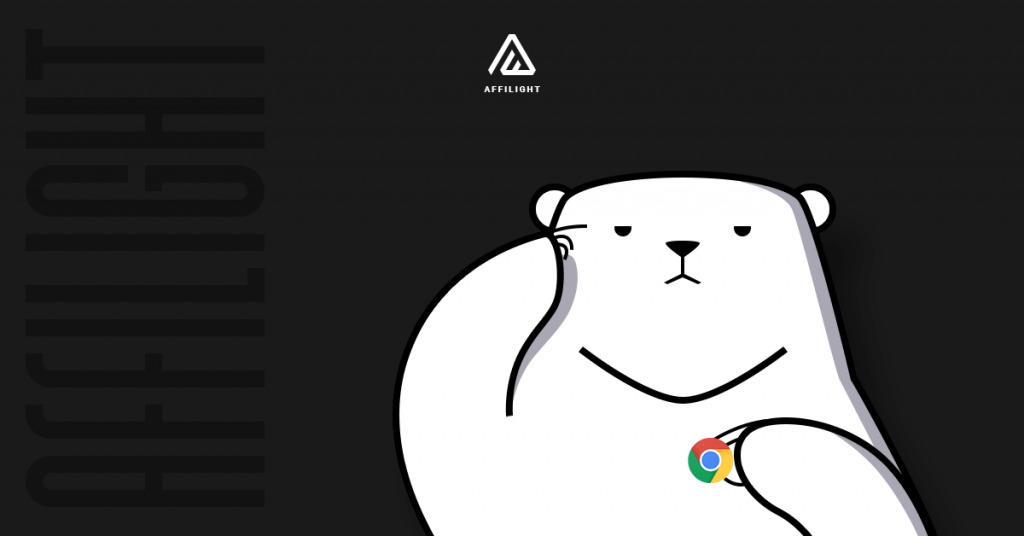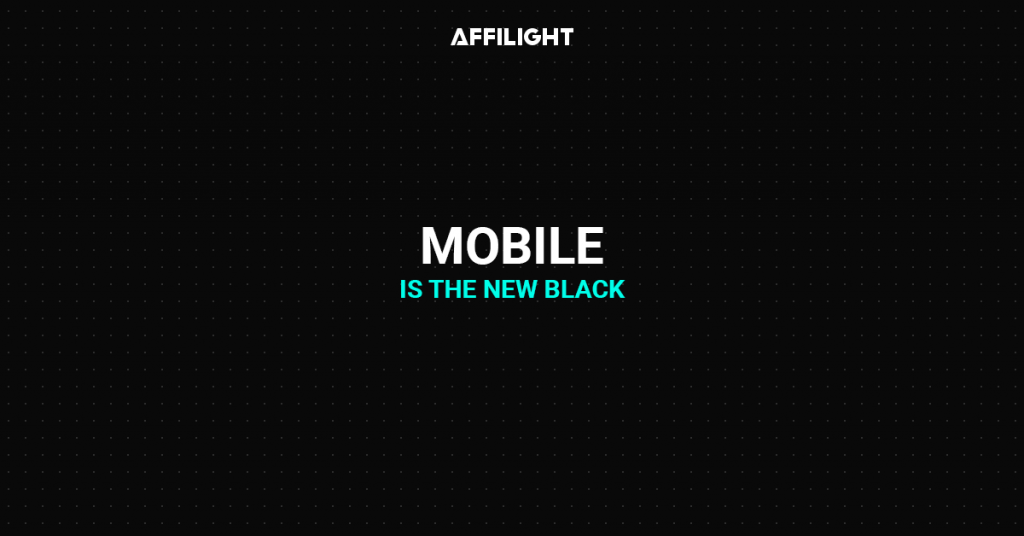Every browser comes with a set of great extensions that makes your browsing experience all the more effective. Google Chrome is one of the most widely used browsers; the assortment of SEO extensions it offers is commendable.
However, you may have to scavenge from the entire bunch of Chrome extensions to find the best ones. So to save you from heavy hit and trial, we’re serving you the best SEO Chrome extensions on a silver platter. Here is a list of 11 amazing SEO Chrome extensions you might not know about:
1. Note AnyWhere
 Are you the kind of surfer who needs to have a notebook on the side to pin the important instructions or notes you want to follow up later? Chrome will make it easier for you by this extension. “Note AnyWhere” allows you to leave a note anywhere on the browser and anywhere on the website you’re surfing.
Are you the kind of surfer who needs to have a notebook on the side to pin the important instructions or notes you want to follow up later? Chrome will make it easier for you by this extension. “Note AnyWhere” allows you to leave a note anywhere on the browser and anywhere on the website you’re surfing.
This basic yet simple tool will simplify your browsing experience.
2. BuiltWith
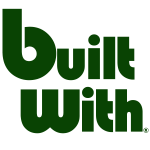 BuiltWith is a basic and simple SEO tool which is a must have or at least a must explore. This tool gives you the information required for building a website. Also it provides extensive information about aspects like JS libraries, server hosts for different websites, trackers, alternative mobile versions and much more.
BuiltWith is a basic and simple SEO tool which is a must have or at least a must explore. This tool gives you the information required for building a website. Also it provides extensive information about aspects like JS libraries, server hosts for different websites, trackers, alternative mobile versions and much more.
BuiltWith is extremely useful if you are a developer. For example, this tool definitely needs its users to have an adequate grasp on the subject of coding. This tool is fairly similar to Wappalyzer but it is more informative and useful.
3. Grammarly
 Grammarly is an excellent tool for everybody who writes content. Its users can be professional writers, students who have to deliver their essays or people who have to draft official e-mails. This incredible tool lets you update your content, and then it scans your entire content to highlight your grammatical errors.
Grammarly is an excellent tool for everybody who writes content. Its users can be professional writers, students who have to deliver their essays or people who have to draft official e-mails. This incredible tool lets you update your content, and then it scans your entire content to highlight your grammatical errors.
Not only that, it highlights punctuation errors, the possible omission of words, misspelled words and inappropriate use of words.
This tool comes with a paid version too that unlocks many possible errors that do not appear on the surface. However, the free version will suffice your basic need for error-free writing.
This tool is your fairy Godmother if you are in the writing business. This will slice your labor into 1/4th the amount of your usual hard work.
4. Stay Focused
 Are you a great follower of fantasy football but can never catch up with it because of lack of time? This tool will help you get back in the game. Now you can get to your analytics and link building while “staying focused”.
Are you a great follower of fantasy football but can never catch up with it because of lack of time? This tool will help you get back in the game. Now you can get to your analytics and link building while “staying focused”.
Also this tool is fairly simple to operate and really efficient in what it does. It is addictive and does the job better than you think.
5. Ghostery

Ghostery is an amazing tool to check all the kinds of trackers that are onto you. While we’re surfing the web there are several trackers that are keeping a track of our movement. So Ghostery helps you identify all these trackers and spy.
Having a lot of trackers tracing your moves can render your browsing slow. Your loading time of pages can severely suffer because of this and excessive trackers can corrupt your business. Which is Ghostery is great as it will help you get rid of all the trackers.
6. Keywords Everywhere
 Do you want to find out the search volume for a particular keyword and that too directly on the SERPs? This Chrome extension then is perfect for you. It not only lets you search volume for a keyword on the SERPs but also finds out the data for the particular query you searched for.
Do you want to find out the search volume for a particular keyword and that too directly on the SERPs? This Chrome extension then is perfect for you. It not only lets you search volume for a keyword on the SERPs but also finds out the data for the particular query you searched for.
Along with this it also delivers the suggestions that are widely asked by other people. Though there is one drawback to this tool, it can only deliver results when asked for in the English language. It does not support any other language. Rest assured this tool is really amazing.
7. MozBar
 This free SEO tool is the best one amongst its other contemporaries. This tool lets you check page code without having to access an HTML page filled with confusing codes.
This free SEO tool is the best one amongst its other contemporaries. This tool lets you check page code without having to access an HTML page filled with confusing codes.
MozBar will obtain important data like, for example, the title, Http status, and description and highlight all the different links that are present on that page.
This great SEO Chrome extension is super useful for your day to day working without much hassle and ease of operation.
8. Hunter
![]() Hunter, as the name suggests will hunt contacts of all the important people you like to get in touch with. Extracting contacts for your personal purpose can be a time-consuming task which will take your precious time that you might have invested in something useful.
Hunter, as the name suggests will hunt contacts of all the important people you like to get in touch with. Extracting contacts for your personal purpose can be a time-consuming task which will take your precious time that you might have invested in something useful.
Hunter uses a smart method to identify the repeated patterns used in domains. It scans the site to find out the different emails that might be written on the page and gives you a near perfect email address that you require.
9. Check My Links
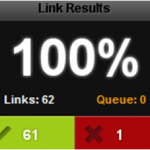 This magical Chrome’s tool will help you scan all the broken links present on a webpage. Not only can you get all the broken links highlighted for you on that webpage but it also helps you redirect to it with a single click.
This magical Chrome’s tool will help you scan all the broken links present on a webpage. Not only can you get all the broken links highlighted for you on that webpage but it also helps you redirect to it with a single click.
Of course, this tool is excellent an SEO audit tool as it allows you to make a visual presentation of any coding issue present.
10. HubSpot Sales
 This Chrome extension serves you through a multitude of choices. It supports sale by a lot of features. Also it provides you functions like email tracker etc. However, this extension is only available for the desktop version but the amount of features it offers hides this drawback.
This Chrome extension serves you through a multitude of choices. It supports sale by a lot of features. Also it provides you functions like email tracker etc. However, this extension is only available for the desktop version but the amount of features it offers hides this drawback.
To use this tool you will have to register after which you can track each and every mail sent by Outlook or Gmail.
11. Wappalyzer
 This great SEO chrome tool helps out the specifics of a website like the technology installed by it and the CMS used by it. For example, this tool lets you find out the advertising network a website uses and the server it functions on.
This great SEO chrome tool helps out the specifics of a website like the technology installed by it and the CMS used by it. For example, this tool lets you find out the advertising network a website uses and the server it functions on.
Wappalyzer lets you find out the hidden information of a website without having to contact the owner of the website. Now identify the secret ingredients of a successful website without much difficulty by Wappalyzer.
SEO Chrome extensions: conclusion
Now that you are perfectly acquainted with all the SEO Chrome extensions that will make your life easy, go use them for the most efficient use of your browser.
By the way, if you want to know more about SEO, this article will be useful for you.